
Then select the Navigator, Applications category and highlight the line for "JPEG Image":
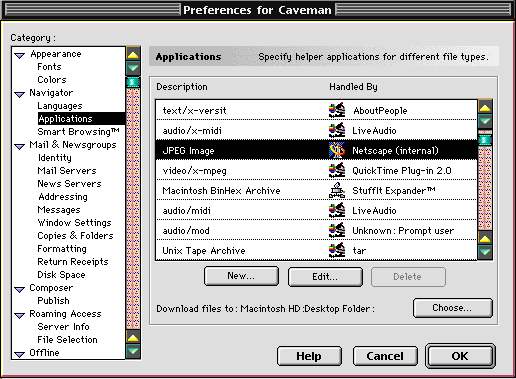
Click the "Edit" button and choose "Handled by... Application":
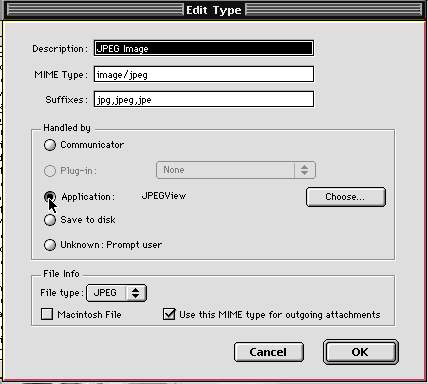
Click the "Choose" button and help Netscape to locate the program you want to use to open the downloaded files (in this case, I chose Netscape itself):

Click on "Open" and reassign "Handled by... Communicator":
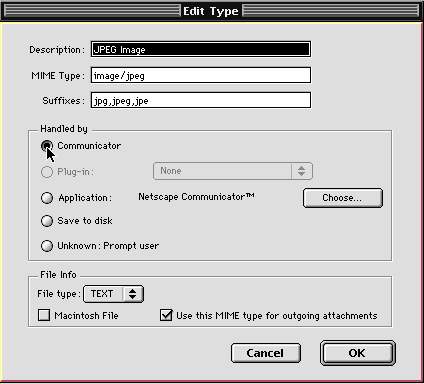
Hit "Okay". Now Netscape both views your jpeg images from the web as well as saves them as Netscape (or whatever program you chose)'s files:
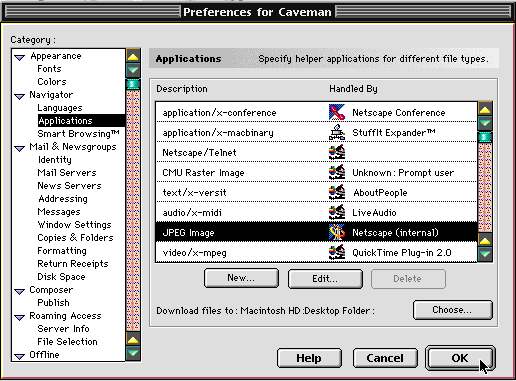
Hit "Okay" and you're done.
To see the desired results, continue to the next page...